Bloc-notes de dessin numérique pour artiste professionnel
Le prix initial était : € 136,95.€ 109,95Le prix actuel est : € 109,95.
Description
Gret espace de travail de 10 x 6 pouces
Le carnet de croquis de dessin numérique est équipé d’un Zone de travail de 10 x 6 pouces , offrant à l’utilisateur la taille la plus confortable pour travailler, le Structure fine de 10 mm et le design minimaliste de l’apparence rend la tablette à dessin plus attrayante.
12 touches de raccourci personnalisables, 10 touches multimédia
Conçu avec 12 touches de raccourci personnalisables and 10 touches multimédia , offre plus de commodité pour aider améliorer la productivité et l’efficacité lors de la création de pilotes de tablette avec une tablette graphique qui permettent des raccourcis vers de nombreux logiciels différents
Stylet sans pile, prend en charge une inclinaison de ± 60° et 8 192 niveaux de sensibilité à la pression
Avec un stylet sans pile , vous pouvez dessiner en continu sans recharger . Il prend en charge Inclinaison de ±60° et 8 192 niveaux de sensibilité à la pression , permettant un contrôle précis des lignes, des lignes nettes avec une légère pression aux lignes épaisses avec une pression forte. Idéal pour la conception artistique et les effets de pinceau uniques lors de la retouche photo.
Prend en charge la plupart des systèmes d’exploitation, compatible avec la plupart des logiciels
Supports de carnet de croquis de dessin numérique Windows 7 ou version ultérieure, macOS 10.11 ou version ultérieure, Android 4.4 ou version ultérieure et Linux (Ubuntu) . Hautement compatible avec les logiciels bureautiques comme Microsoft Word, Excel, PowerPoint et bien plus encore. Compatible avec la plupart des principaux logiciels, notamment Photoshop, SAI, FlipaClip, MediBang, Adobe Illustrator, Lightroom, etc.
Facile à installer, idéal pour de nombreux travaux
Lors de la connexion du carnet de croquis de dessin numérique à l’ordinateur, vous trouverez le pilote d’installation sur le disque amovible de mon ordinateur puis l’installerez. C’est idéal pour enseignement en ligne, cours en ligne, travail à distance, conférences Web, présentations et autres activités.
Conseils d’installation du pilote
- Avant l’installation, veuillez désinstaller le pilote de l’autre marque et redémarrer votre ordinateur. Veuillez fermer tous les programmes de dessin lors de l’installation du pilote.
- Après la connexion, veuillez consulter « Installation du pilote » dans le Guide de l’utilisateur pour installer le pilote.
Conseils de connexion
- Connecter un PC : Votre ordinateur doit disposer d’un port USB disponible pour la connexion, sinon, vous avez besoin d’un adaptateur à convertir pour la connexion.
- Connectez le téléphone Android : Vous devez utiliser le câble OTG et USB pour connecter votre téléphone Android.
Avis importants
- Veuillez noter que le bloc-notes de dessin numérique n’est pas un produit autonome. Il doit être connecté à un ordinateur/ordinateur portable/téléphone Android pour fonctionner.
- La fonction de contrôle de la souris du pavé de dessin graphique peut être utilisée comme une souris pour utiliser rapidement certaines touches de raccourci lors de l’utilisation de certains logiciels de conception. Mais je ne recommande pas de l’utiliser directement à la place de la souris.
Spécification
- Matériel: ABS
- Dimension du produit : 14,2 x 9,5 x 0,31 pouces
- Zone de travail : 10 x 6 pouces
- Sensibilité à la pression : 8192Niveaux
- Inclinaison: 60°
- Taux de rapport : 233RPS (maximum)
- Résolution de lecture : 5080LPI
- Ports inclus : USB
Le forfait comprend
Porte-stylo * 1
Stylo * 1
Bloc-notes de dessin numérique d’artiste professionnel * 1
Recharge de stylo * 8
1. Destinations de Livraison
Actuellement, nous livrons uniquement à des adresses en Australie. Nous nous excusons pour tout inconvénient que cela pourrait causer à nos clients internationaux.
2. Frais de Livraison
- Livraison standard : Des frais fixes de 4,95 EUR s'appliquent à toutes les commandes inférieures à 80 EUR.
- Livraison gratuite : Profitez de la livraison gratuite pour toutes les commandes de 80 EUR ou plus.
3. Temps de Traitement des Commandes
Nous nous efforçons de traiter toutes les commandes dans un délai de 2 à 3 jours ouvrables après la réception du paiement.
4. Délai de Livraison
Le délai estimé pour la livraison standard est de 6 à 10 jours ouvrables (hors temps de traitement des commandes). Veuillez noter que des circonstances imprévues, telles que le dédouanement ou des retards liés à la météo, peuvent affecter le délai de livraison.
5. Suivi de l'Expédition
Une fois votre commande expédiée, vous recevrez un e-mail de confirmation contenant un numéro de suivi. Vous pouvez utiliser ce numéro pour suivre l'avancement de votre expédition via notre transporteur désigné.
Pour plus de détails sur notre politique d'expédition, veuillez consulter notre page Politique d'expédition.
6. Retours et Remboursements
Veuillez consulter notre page Politique de Retours et Remboursements pour connaître notre politique complète en matière de retours et de remboursements.
Si vous avez d'autres questions, n'hésitez pas à nous envoyer un e-mail à l'adresse : [email protected].
Seuls les clients connectés ayant acheté ce produit ont la possibilité de laisser un avis.
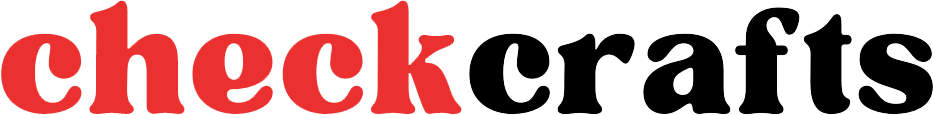
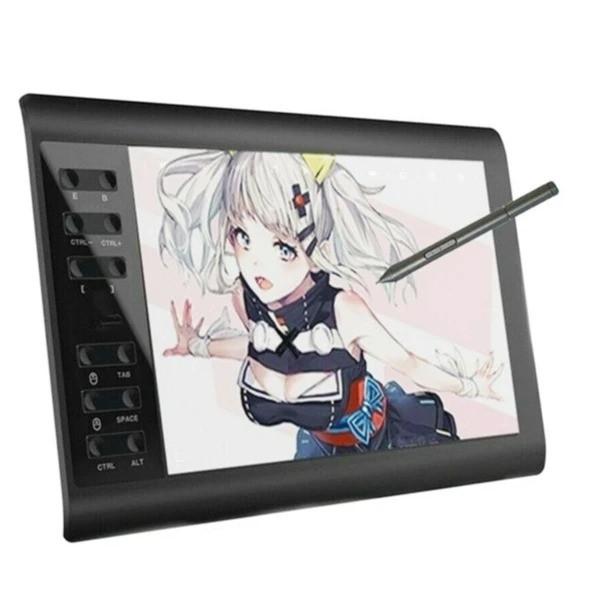



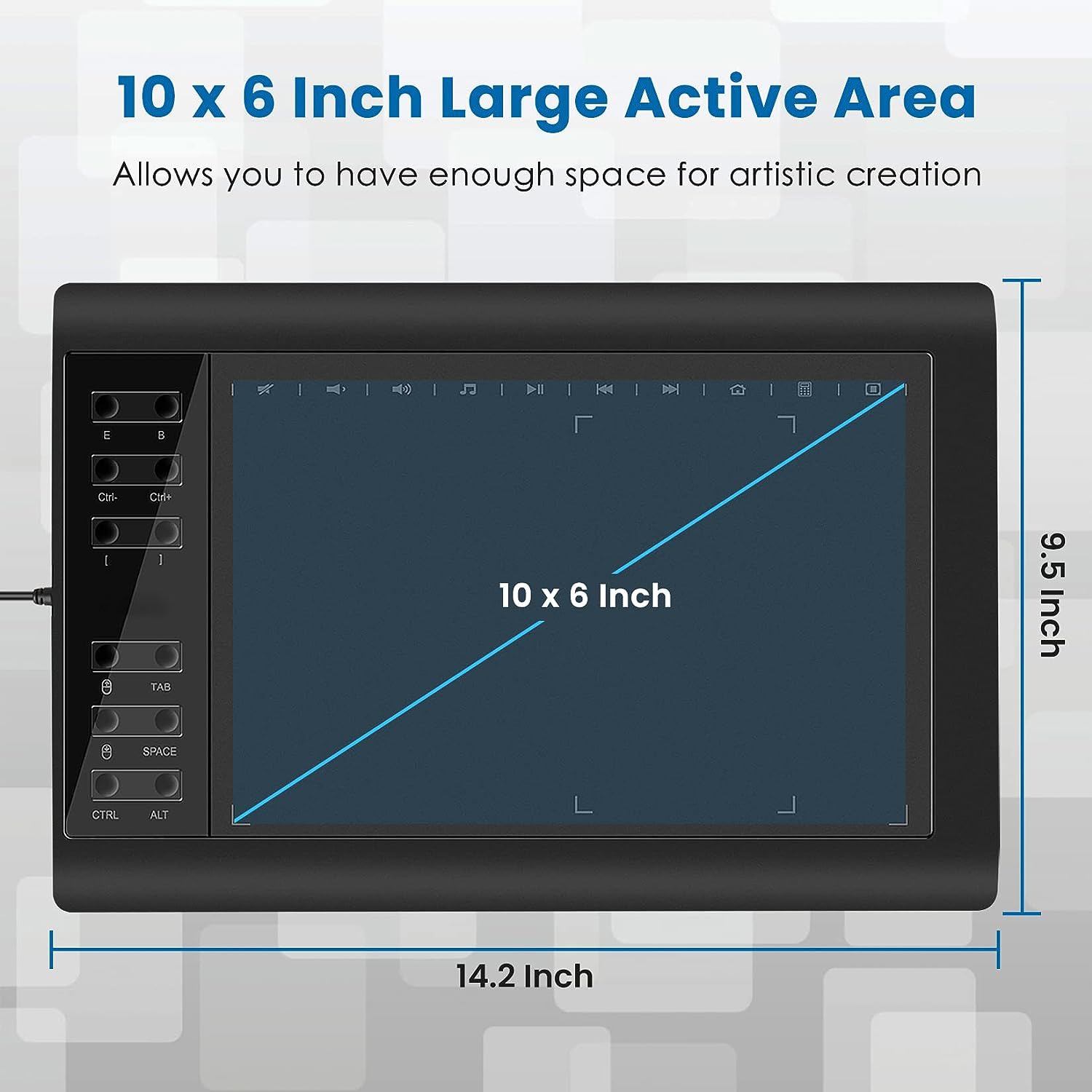
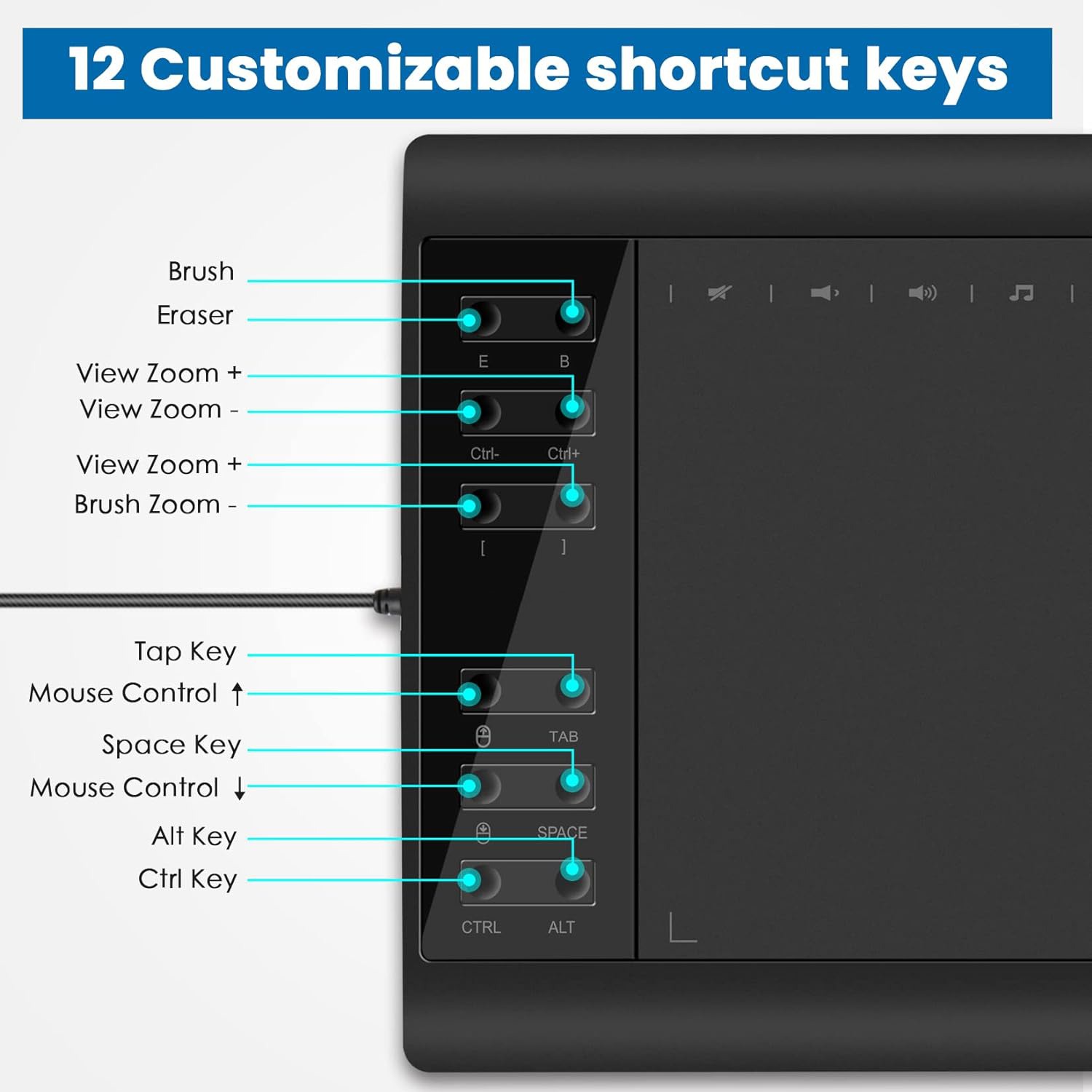










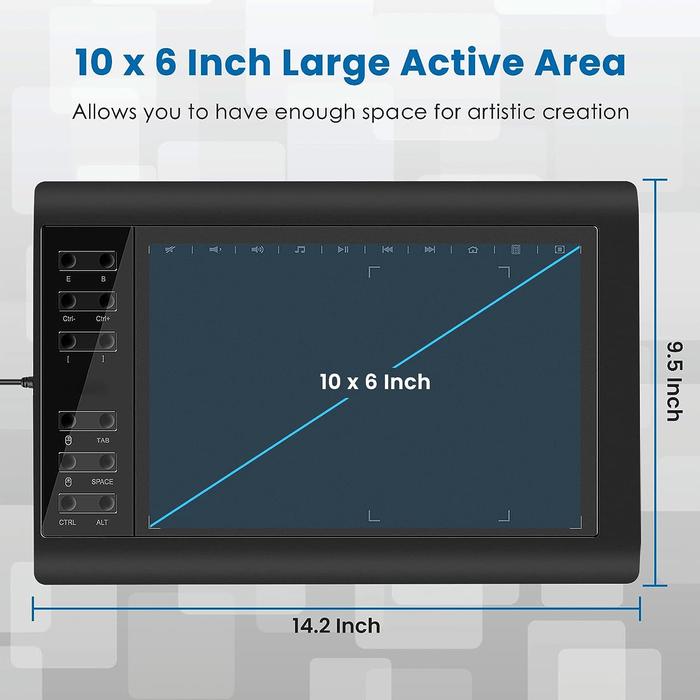
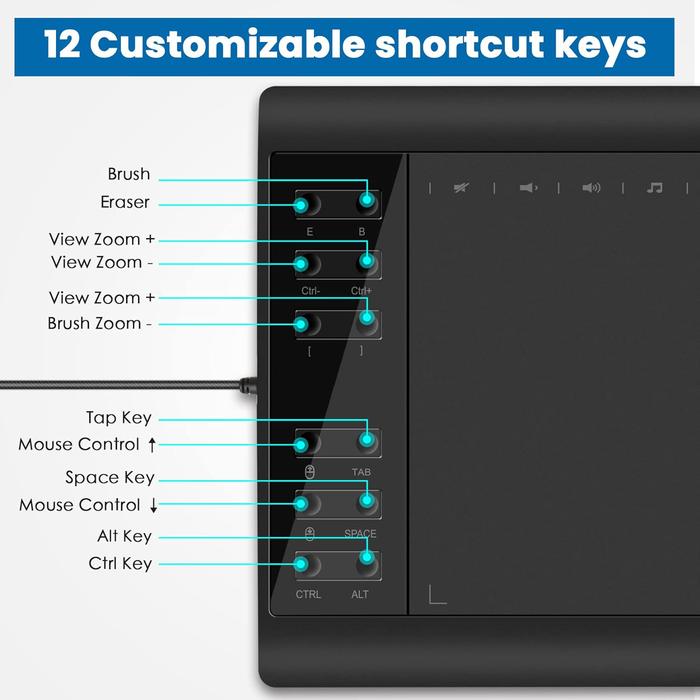






188 avis pour Bloc-notes de dessin numérique pour artiste professionnel